4G 2K 2.4in Android 12 bodycam security guards portable worn camera
Product Details:
| Place of Origin: | China |
| Brand Name: | bodycam |
| Certification: | CE.RoHS,FCC |
| Model Number: | OX-ZP403G |
Payment & Shipping Terms:
| Minimum Order Quantity: | 1pc |
|---|---|
| Price: | Negotiate |
| Packaging Details: | Gift Box |
| Delivery Time: | Sample: Around 3-5 working days after payment |
| Payment Terms: | L/C, T/T, Western Union, MoneyGram |
| Supply Ability: | 10000pcs/month |
|
Detail Information |
|||
| Display: | 2 Inch | White Led: | 4 White Led |
|---|---|---|---|
| SOS LED: | Red And Blue LED | Speaker: | Built-in Speaker |
| Battery: | 2500 Mah | ||
Product Description
Power on/off
In the shutdown state, short press the "power button" of body worn camera to turn on the device and enter
the standby state. In any state, long press the "power key" for 3 seconds to turn off the device; in the startup
state, short press the "power button" to turn on/off the screen.
Video button
After the device turn on, press the "Video button" and the device enters the recording working state. When
the voice prompts "start recording", the top red indicator light is on. In the recording state, short press the
"Video button" again to stop recording and automatically save the video file. The voice prompt "stop
recording" ; long press the "Video button" to turn on the laser light;(Laser light is optional) After the infrared
light is in automatic mode, when shooting in the dark at night, it automatically enters the infrared night
vision shooting mode, and the recording screen is black and white.
Audio button
Press the "Audio button" to start recording under the power-on state, the yellow indicator on the top lights
up, the voice prompts "start recording" state, press the "Audio button" to end and save the recording file in
the recording state, and the voice prompts "stop recording" state; long Press the "Audio button" to turn
on/off the white light.
Photo button
Shortly press the "photo button" to take a picture under the power-on state. In the video recording mode,
press the photo button to capture the photo at that time; the infrared menu opens the manual mode, and
long press the photo button to switch to the infrared shooting mode.
FN button
Long press the "FN key" for SOS alarm, voice prompt "start alarm", long press again to end the alarm and
save the alarm file locally, and voice prompt "end alarm"; (Customizable function button) In video/audio
recording state, short press the "FN button", the voice prompts "important file mark", and meanwhile, the
"★" icon will appear in the upper right corner of the screen to mark the current video as important.
Mbutton
Short press to return to the previous menu, long press the red and blue flash to turn on, and long press the
red and blue flash again to turn off.
PTTbutton
Group intercom button, long press to apply for call right, release to release call right
![]()
![]()
![]()
![]()
![]()